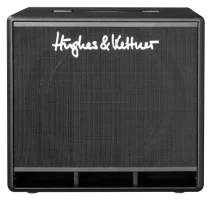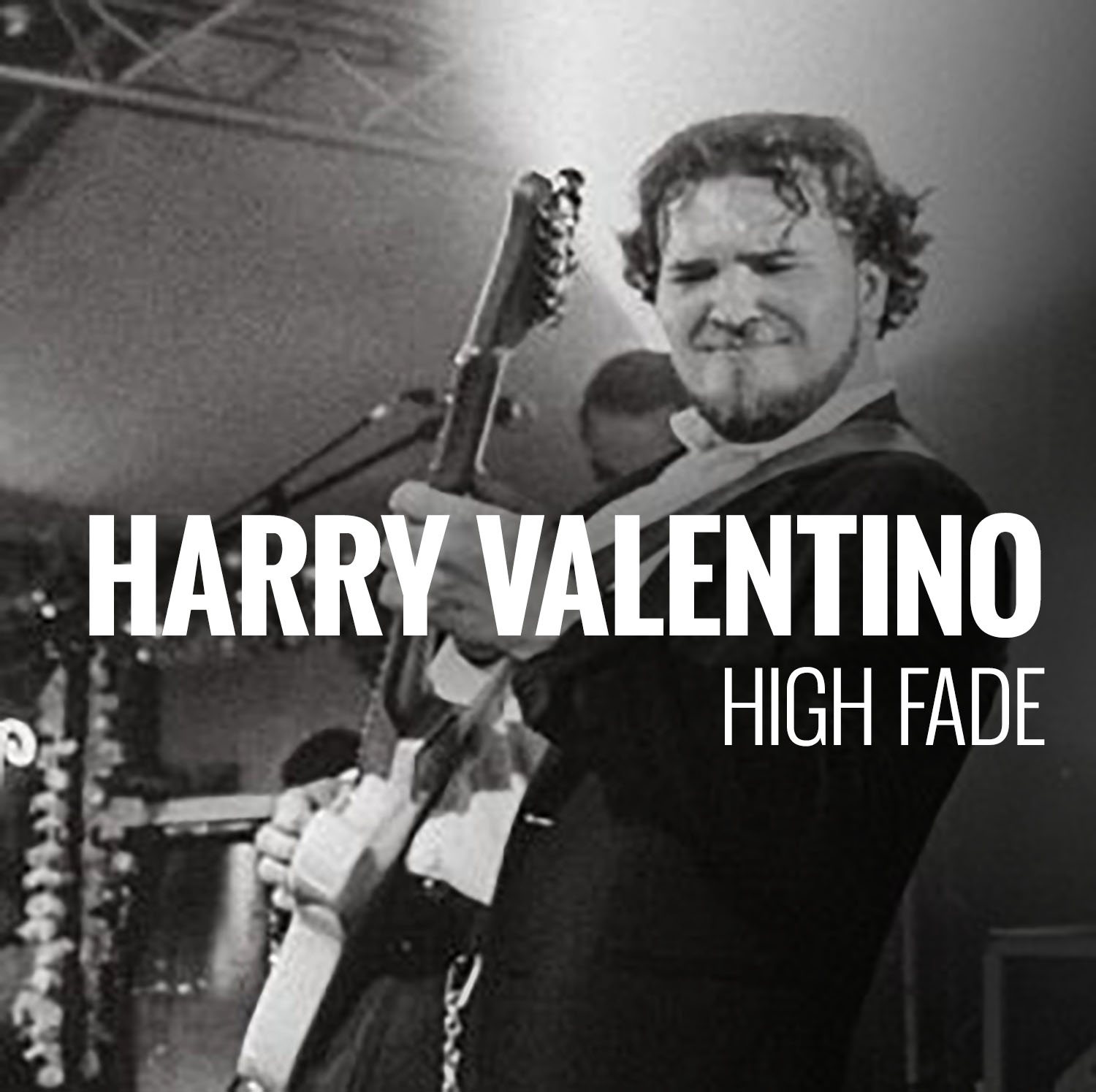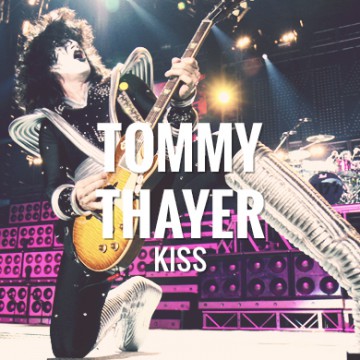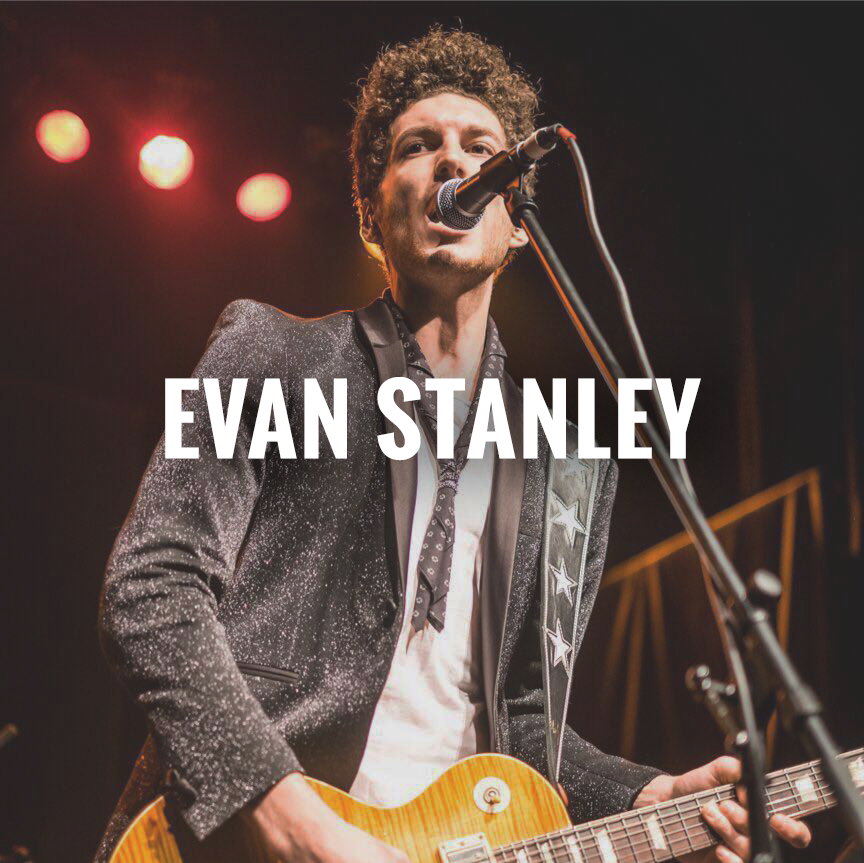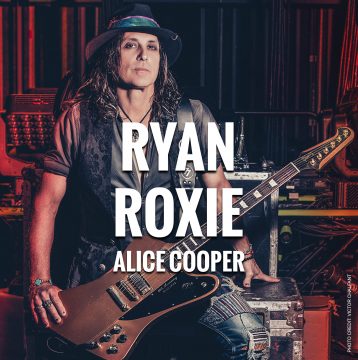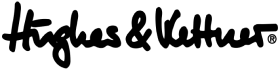SMART AND FROM THE HEART
HUGHES & KETTNER SOCIAL WALL
Here are some sneak previews from our social media channels.
Please follow if you like!
Mike Scott - Guitarist for Prince, Justin Timberlake and many others
Hughes & Kettner
November 10, 2023
ERA1 ERA2 great amplifiers for acoustic instruments
Hughes & Kettner
November 11, 2023
GrandMeister Deluxe 40 one of the best guitaramplifiers
Hughes & Kettner
October 19, 2023
Blackspirit 200 - Preset to go!
Hughes & Kettner
September 21, 2023
On the couch with Hughes & Kettner
Hughes & Kettner
September 8, 2023
Ambient Guitar with Hughes & Kettner
Hughes & Kettner
August 29, 2023
What is Smart Rotary Control?
Hughes & Kettner
August 22, 2023
Not Only For Guitar
Hughes & Kettner
November 8, 2023